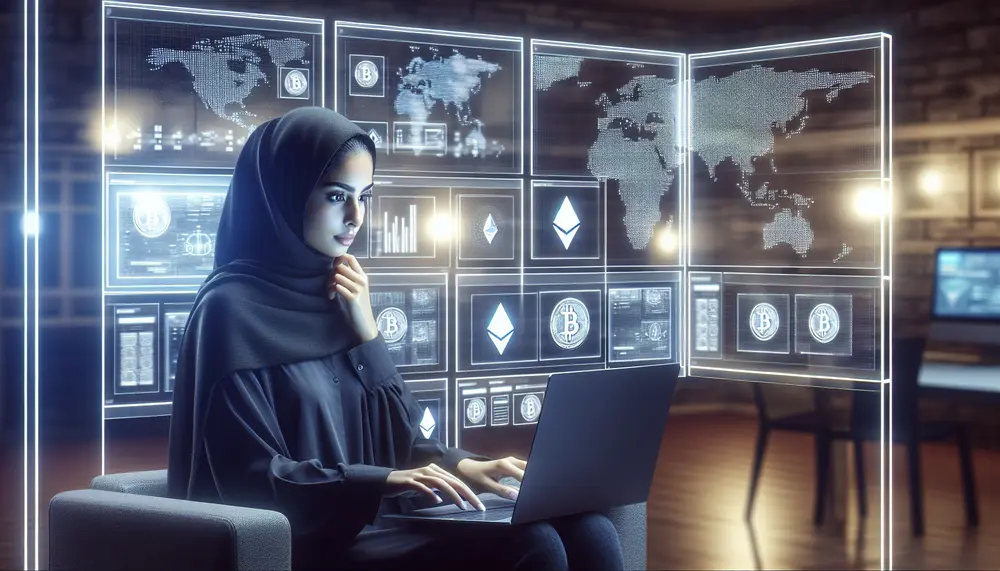Table of Contents:
Introduction
In the world of cryptocurrency, securing your assets is crucial. Ethereum wallet options play a key role in managing and safeguarding your digital wealth. Whether you are new to Ethereum or looking to enhance your knowledge, understanding the various wallet types and their features can help you make informed decisions. This article will guide you through the different Ethereum wallet options, their benefits, and how to choose the best one for your needs.
By the end of this article, you'll have a clear understanding of:
- What an Ethereum wallet is
- The different types of Ethereum wallets available
- How to choose the right wallet for your specific requirements
- Important security tips to protect your digital assets
This knowledge will empower you to manage your Ethereum holdings securely and efficiently. Let's dive into the details and explore the world of Ethereum wallet options.
What is an Ethereum Wallet?
An Ethereum wallet is a digital tool that allows you to manage your Ethereum assets and interact with the Ethereum blockchain. It is essential for storing, sending, and receiving Ether (ETH) and other tokens. But an Ethereum wallet does more than just handle transactions; it also manages your identity and provides access to decentralized applications (Dapps).
Key Functions of an Ethereum Wallet
An Ethereum wallet serves several important functions:
- View Balance: Check the amount of Ether and other tokens you hold.
- Transaction History: Review past transactions to keep track of your activity.
- Send/Receive Transactions: Move assets between wallets or send them to others.
Understanding Ethereum Accounts
An Ethereum account is essentially a pair of cryptographic keys:
- Public Key: This key is used as your address. You share it to receive funds.
- Private Key: This key is used to sign transactions. Keep it secret to maintain control over your assets.
The public key lets others send you funds, while the private key enables you to authorize spending. Without the private key, no one can access or move your assets, which makes it vital for security.
Security Responsibilities
When using an Ethereum wallet, you are responsible for securing your own funds. Here are some tips:
- Safeguard Your Recovery Phrase: This phrase can restore your wallet if lost. Store it securely offline.
- Create Bookmarks for Web Wallets: Avoid phishing by bookmarking trusted sites.
- Verify All Transactions: Double-check details before confirming any transaction.
An Ethereum wallet is not just a storage tool; it's a gateway to the broader world of decentralized finance and applications. Understanding its functions and how to secure it will help you make the most of your digital assets.
Types of Ethereum Wallets
There are several types of Ethereum wallets available, each with its own features and security levels. Choosing the right type depends on your needs and how you plan to use your Ethereum assets. Here, we'll explore the main categories of Ethereum wallets.
Hardware Wallets
Hardware wallets are physical devices that store your private keys offline. This makes them highly secure against online threats. They are ideal for long-term storage and large amounts of Ether.
Mobile Wallets
Mobile wallets are apps you can install on your smartphone. They provide convenience and portability, allowing you to access your funds on the go. However, their security depends on the safety of your mobile device.
Web-Based Wallets
Web-based wallets, also known as browser wallets, are accessible through a web browser. They offer ease of use but require careful attention to phishing attacks and website authenticity.
Browser Extension Wallets
Browser extension wallets integrate directly into your web browser. They provide a balance between convenience and security, allowing you to interact with Dapps seamlessly while keeping control over your private keys.
Desktop Wallets
Desktop wallets are software applications installed on your computer. They offer high security by storing private keys locally on your device but require regular updates and protection against malware.
Choosing the Right Wallet Type
The choice of wallet depends on various factors such as:
- Security Needs: How much security do you need for your assets?
- Convenience: Do you need access to your funds while on the move?
- User Experience: Are you comfortable using more complex tools, or do you prefer simplicity?
Selecting the right wallet type will help ensure that your Ethereum assets are both accessible and secure according to your specific requirements.
Hardware Wallets
Hardware wallets are among the most secure options for storing Ethereum. These physical devices keep your private keys offline, making them immune to online hacks. They are ideal for users who prioritize security and have significant amounts of Ether to protect.
How Hardware Wallets Work
Hardware wallets generate and store your private keys within the device itself. When you want to make a transaction, the device signs it internally without exposing your private key to the internet. This ensures that even if your computer is compromised, your keys remain safe.
Popular Hardware Wallets
Some of the most well-known hardware wallets include:
- Ledger Nano S: A compact and affordable option with robust security features.
- Trezor Model T: Known for its user-friendly interface and advanced security protocols.
- Ledger Nano X: Offers Bluetooth connectivity for mobile use along with enhanced storage capacity.
Setting Up a Hardware Wallet
- Unbox Your Device: Ensure that the packaging is intact to avoid tampering.
- Connect to Your Computer: Use the provided USB cable to connect the wallet to your computer.
- Install Companion Software: Download and install the official software from the manufacturer's website.
- Create a New Wallet: Follow the on-screen instructions to generate a new wallet and recovery phrase.
- Backup Your Recovery Phrase: Write down the recovery phrase and store it securely offline.
Security Tips for Hardware Wallets
Even though hardware wallets offer high security, it's essential to follow best practices:
- Avoid Phishing Sites: Always download software from official sources.
- Secure Your Recovery Phrase: Never share or store it digitally; keep it in a safe place offline.
- Use a PIN Code: Set a strong PIN code on your device to add an extra layer of protection.
"A hardware wallet is only as secure as its user's practices."
A hardware wallet provides an excellent balance between security and usability. By keeping your private keys offline, it significantly reduces the risk of unauthorized access, making it a preferred choice for serious Ethereum holders.
Mobile Wallets
Mobile wallets are smartphone applications designed to manage your Ethereum assets conveniently. They offer the flexibility of accessing your funds anytime, anywhere, making them a popular choice for everyday transactions and on-the-go management.
How Mobile Wallets Work
Mobile wallets store your private keys on your smartphone. When you want to send Ether or interact with Dapps, the wallet uses these keys to sign transactions securely within the app. However, since they rely on your mobile device's security, it's crucial to keep your phone protected from malware and unauthorized access.
Popular Mobile Wallets
Some of the most trusted mobile wallets include:
- MetaMask: A widely used wallet known for its user-friendly interface and seamless integration with Dapps.
- Trust Wallet: Offers support for multiple cryptocurrencies and strong security features.
- MyEtherWallet (MEW): Provides a comprehensive suite of tools for managing Ethereum assets.
Setting Up a Mobile Wallet
- Download the App: Install the wallet app from Google Play Store or Apple App Store.
- Create a New Wallet: Follow the app's instructions to set up a new wallet account.
- Backup Your Recovery Phrase: Write down the recovery phrase provided during setup and store it securely offline.
- Add Funds: Transfer Ether or other tokens to your new wallet address.
Security Tips for Mobile Wallets
While mobile wallets offer convenience, it's important to follow these security tips:
- Enable Biometric Authentication: Use fingerprint or facial recognition for added security.
- Avoid Public Wi-Fi: Refrain from conducting transactions over unsecured networks.
- Regularly Update the App: Keep your wallet app up-to-date to benefit from the latest security features and bug fixes.
"Your mobile wallet is only as secure as your smartphone."
A mobile wallet combines accessibility with essential security features, making it suitable for users who need to manage their Ethereum assets while on the move. By following best practices, you can enjoy both convenience and peace of mind.
Web-Based Wallets
Web-based wallets, also known as online wallets, are accessible through web browsers. They provide a convenient way to manage your Ethereum assets without the need for installing software on your device. These wallets are ideal for users who prioritize ease of use and quick access to their funds.
How Web-Based Wallets Work
Web-based wallets store your private keys online, typically encrypted and protected by a password. When you log into the wallet website, you can view your balance, send and receive Ether, and interact with Dapps directly from your browser. However, since they are connected to the internet, they can be more vulnerable to phishing attacks and other online threats.
Popular Web-Based Wallets
Some of the most reliable web-based wallets include:
- MyEtherWallet (MEW): A popular choice that offers extensive features for managing Ethereum assets.
- MetaMask: Functions both as a browser extension and a web-based wallet for seamless Dapp interaction.
- Coinbase Wallet: Known for its user-friendly interface and strong security measures.
Setting Up a Web-Based Wallet
- Create an Account: Visit the wallet’s official website and sign up for a new account.
- Secure Your Account: Set a strong password and enable two-factor authentication (2FA) if available.
- Backup Your Recovery Phrase: Write down the recovery phrase provided during setup and store it securely offline.
- Add Funds: Transfer Ether or other tokens to your new wallet address.
Security Tips for Web-Based Wallets
To enhance the security of your web-based wallet, follow these tips:
- Create Bookmarks: Always access your wallet via bookmarks to avoid phishing sites.
- Avoid Public Computers: Do not log into your wallet from shared or public devices.
- Enable Browser Security Features: Use browser extensions like HTTPS Everywhere to ensure secure connections.
"Online convenience comes with the need for heightened vigilance."
A web-based wallet offers easy access to your Ethereum assets from any device with an internet connection. By following best practices, you can enjoy the convenience while minimizing security risks.
Browser Extension Wallets
Browser extension wallets are Ethereum wallets that integrate directly into your web browser. They provide a seamless experience for interacting with decentralized applications (Dapps) and managing your Ethereum assets. These wallets strike a balance between convenience and security, making them a popular choice for many users.
How Browser Extension Wallets Work
Browser extension wallets store your private keys within the browser extension itself. When you want to send Ether or interact with Dapps, the extension signs transactions without exposing your private keys to the internet. This adds a layer of security while maintaining ease of use.
Popular Browser Extension Wallets
Some of the most widely used browser extension wallets include:
- MetaMask: One of the most popular options, known for its user-friendly interface and robust security features.
- Brave Wallet: Integrated into the Brave browser, offering privacy-focused features and seamless Dapp interaction.
- MEW CX: The browser extension version of MyEtherWallet, providing comprehensive tools for Ethereum management.
Setting Up a Browser Extension Wallet
- Install the Extension: Visit your browser’s extension store and install the wallet extension.
- Create a New Wallet: Follow the setup instructions to generate a new wallet and recovery phrase.
- Backup Your Recovery Phrase: Write down the recovery phrase and store it securely offline.
- Add Funds: Transfer Ether or other tokens to your new wallet address.
Security Tips for Browser Extension Wallets
While browser extension wallets are convenient, it’s important to follow these security tips:
- Avoid Phishing Sites: Always verify URLs before entering sensitive information. Use bookmarks for trusted sites.
- Enable Two-Factor Authentication (2FA): If available, enable 2FA for an added layer of security.
- Keep Your Browser Updated: Regularly update your browser and extensions to benefit from the latest security patches.
"Convenience should never come at the expense of security."
A browser extension wallet offers a user-friendly way to manage your Ethereum assets while interacting seamlessly with Dapps. By adhering to best practices, you can enjoy both convenience and robust security for your digital assets.
Desktop Wallets
Desktop wallets are software applications installed on your computer. They provide a high level of security by storing your private keys locally on your device, making them less vulnerable to online threats. These wallets are suitable for users who prefer managing their Ethereum assets from a dedicated and secure environment.
How Desktop Wallets Work
Desktop wallets generate and store your private keys on your computer. When you want to make a transaction, the wallet uses these keys to sign it locally before broadcasting it to the Ethereum network. This ensures that your private keys never leave your device, enhancing security.
Popular Desktop Wallets
Some of the most reputable desktop wallets include:
- Exodus: Known for its intuitive interface and support for multiple cryptocurrencies.
- Atomic Wallet: Offers decentralized storage and a range of features for managing digital assets.
- MyCrypto: A fork of MyEtherWallet, providing robust tools for advanced users.
Setting Up a Desktop Wallet
- Download the Software: Visit the official website of the wallet provider and download the application for your operating system.
- Install the Application: Follow the installation instructions to set up the wallet on your computer.
- Create a New Wallet: Generate a new wallet and recovery phrase during the setup process.
- Backup Your Recovery Phrase: Write down the recovery phrase and store it securely offline.
- Add Funds: Transfer Ether or other tokens to your new wallet address.
Security Tips for Desktop Wallets
To maximize the security of your desktop wallet, consider these tips:
- Keep Your Software Updated: Regularly update your wallet application to benefit from security patches and new features.
- Use Antivirus Software: Protect your computer with reliable antivirus software to guard against malware.
- Create Strong Passwords: Use complex passwords for both your wallet and computer login to enhance security.
"A secure desktop is essential for a secure wallet."
A desktop wallet offers a high level of control and security over your Ethereum assets. By following best practices and keeping your software updated, you can ensure that your digital wealth remains protected while benefiting from advanced management features.
How to Choose the Right Ethereum Wallet
Choosing the right Ethereum wallet is crucial for ensuring the security and accessibility of your digital assets. The best wallet for you depends on various factors, including your specific needs, security preferences, and how you plan to use your Ethereum. Here’s a guide to help you make an informed decision.
Assess Your Security Needs
The level of security you need varies based on the amount of Ether you hold and your risk tolerance. For large amounts or long-term storage, a hardware wallet might be the best choice due to its offline nature. For smaller amounts or frequent transactions, a mobile or web-based wallet could be more convenient.
Consider Accessibility
Think about how often you need to access your funds. If you require constant access and mobility, a mobile wallet is ideal. For users who primarily operate from a computer, desktop wallets provide a secure and robust solution.
User Experience
Your comfort with technology plays a role in choosing the right wallet. Some wallets offer simple interfaces suitable for beginners, while others provide advanced features for experienced users. For example, MetaMask offers an intuitive interface with seamless Dapp integration, making it user-friendly for all levels.
Compatibility with Dapps
If you plan to interact with decentralized applications (Dapps), ensure that your chosen wallet supports these functions. Browser extension wallets like MetaMask are excellent for this purpose as they integrate directly into your web browser and facilitate easy interaction with Dapps.
Backup and Recovery Options
A good Ethereum wallet should provide robust backup and recovery options. Look for wallets that offer recovery phrases or seed phrases, which allow you to restore your wallet if you lose access to your device. Always store these phrases securely offline.
Cost Considerations
While many wallets are free to use, some hardware wallets come with an upfront cost. Weigh the benefits against the price; investing in a hardware wallet can be worthwhile for enhanced security.
Reputation and Reviews
Research different wallets by reading reviews and checking their reputations within the community. Trusted sources and user feedback can provide insights into the reliability and security of a wallet.
"The right wallet balances security, convenience, and functionality."
Selecting the right Ethereum wallet involves assessing your needs and understanding the features each type offers. By considering factors such as security, accessibility, user experience, Dapp compatibility, backup options, cost, and reputation, you can find a wallet that best suits your requirements and ensures the safety of your digital assets.
Security Tips for Using Ethereum Wallets
Ensuring the security of your Ethereum wallet is essential to protect your digital assets from theft and unauthorized access. Here are some security tips to help you safeguard your Ethereum holdings effectively.
Secure Your Private Keys
Your private keys are the most critical element of your Ethereum wallet. Never share them with anyone, and avoid storing them digitally in a way that could be compromised. For added security, consider using hardware wallets that keep your keys offline.
Backup Your Recovery Phrase
During wallet setup, you'll receive a recovery phrase (also known as a seed phrase). This phrase can restore your wallet if you lose access to it. Write it down on paper and store it in multiple secure locations offline. Avoid taking digital photos or storing it electronically.
Enable Two-Factor Authentication (2FA)
If your wallet supports two-factor authentication, enable this feature for an extra layer of security. 2FA requires you to verify your identity through a second method, such as a mobile app or SMS code, making it harder for unauthorized users to access your wallet.
Use Strong Passwords
Create complex and unique passwords for your wallet and any associated accounts. Avoid using easily guessable information like birthdays or common words. A strong password should include a mix of letters, numbers, and special characters.
Avoid Public Wi-Fi
Refrain from accessing your Ethereum wallet over public Wi-Fi networks, which can be insecure and susceptible to attacks. Use a trusted and secure internet connection when managing your digital assets.
Regularly Update Software
Keep your wallet software, antivirus programs, and operating system up-to-date with the latest security patches and updates. This helps protect against newly discovered vulnerabilities and malware threats.
Verify Transactions Carefully
Always double-check transaction details before confirming them. Ensure that the recipient's address is correct, as transactions on the Ethereum blockchain are irreversible once completed.
Beware of Phishing Attacks
Phishing attacks attempt to trick you into revealing sensitive information by posing as legitimate services. Always verify URLs before entering any information and use bookmarks for trusted sites. Be cautious of unsolicited messages or emails asking for personal details.
Monitor Your Wallet Activity
Regularly review the transaction history and balances in your Ethereum wallet to detect any suspicious activity early. Many wallets offer notifications for transactions, helping you stay informed about any changes in real-time.
"Security is not a one-time setup; it's an ongoing process."
By following these security tips, you can significantly reduce the risk of losing your Ethereum assets to theft or unauthorized access. Stay vigilant and proactive in protecting your digital wealth.
Using Your Ethereum Wallet for Dapps
One of the most exciting uses of an Ethereum wallet is interacting with decentralized applications, or Dapps. These applications run on the Ethereum blockchain and offer a wide range of services, from finance to gaming. Here's how you can use your Ethereum wallet to access and interact with Dapps.
Connecting Your Wallet to Dapps
Most Dapps require you to connect your Ethereum wallet to their platform. Here’s a general process for connecting:
- Visit the Dapp: Open your web browser and navigate to the Dapp's official website.
- Select Connect Wallet: Look for a button or option that says "Connect Wallet" or similar.
- Choose Your Wallet: A list of supported wallets will appear. Select your wallet (e.g., MetaMask, Trust Wallet).
- Authorize Connection: Your wallet will prompt you to authorize the connection. Confirm the authorization to link your wallet with the Dapp.
Interacting with Dapps
Once connected, you can start using the features offered by the Dapp. Common interactions include:
- Making Transactions: Send Ether or tokens directly within the Dapp.
- Participating in Smart Contracts: Engage with smart contracts that execute predefined actions based on specific conditions.
- Earning Rewards: Earn tokens or rewards by participating in various activities like staking or providing liquidity.
Dapp Examples
Dapps cover a broad spectrum of use cases. Some popular categories include:
- Decentralized Finance (DeFi): Platforms like Uniswap and Aave allow you to trade assets, lend, and borrow without intermediaries.
- NFT Marketplaces: Websites like OpenSea enable buying, selling, and trading of non-fungible tokens (NFTs).
- Gaming: Blockchain-based games like Axie Infinity let you earn rewards while playing.
Security Tips for Using Dapps
While interacting with Dapps can be rewarding, it’s important to follow security best practices:
- Verify Authenticity: Ensure that you're using legitimate Dapps by checking reviews and community feedback.
- Avoid Scams: Be cautious of too-good-to-be-true offers and unknown platforms.
- Read Smart Contract Details: Before engaging with a smart contract, understand its terms and potential risks.
"Dapps offer limitless possibilities but require vigilant security practices."
Your Ethereum wallet is not just for storing Ether; it's a gateway to a vibrant ecosystem of decentralized applications. By connecting securely and interacting wisely, you can unlock a world of opportunities on the Ethereum blockchain.
Conclusion
In conclusion, understanding the various Ethereum wallet options is crucial for securely managing your digital assets. Each type of wallet offers unique features and levels of security, catering to different needs and preferences. By choosing the right wallet and following best practices, you can protect your Ethereum holdings and interact safely with the broader blockchain ecosystem.
Key Takeaways
- Types of Wallets: From hardware to mobile, web-based, browser extension, and desktop wallets, each offers distinct advantages.
- Security Practices: Safeguarding private keys, enabling two-factor authentication (2FA), and staying vigilant against phishing attacks are essential.
- Dapp Interaction: Using your Ethereum wallet to connect with decentralized applications opens up numerous opportunities but requires careful security measures.
Your Next Steps
To make the most of your Ethereum wallet:
- Select the Right Wallet: Choose a wallet that aligns with your security needs and usage patterns.
- Implement Security Measures: Follow recommended security tips to protect your assets.
- Explore Dapps: Connect with reputable Dapps to leverage the full potential of the Ethereum blockchain.
"A well-chosen and securely managed Ethereum wallet is your gateway to a secure and prosperous journey in the world of cryptocurrencies."
The world of Ethereum wallets offers flexibility and security for managing your digital wealth. By understanding your options and taking proactive steps to safeguard your assets, you can confidently navigate the evolving landscape of cryptocurrency finance. Start by selecting a wallet that meets your needs, follow best practices for security, and explore the exciting possibilities offered by decentralized applications.
FAQ About Ethereum Wallets
What is an Ethereum wallet?
An Ethereum wallet is a digital tool that allows you to manage your Ethereum assets and interact with the Ethereum blockchain. It is essential for storing, sending, and receiving Ether (ETH) and other tokens. Additionally, it can handle digital identities and provide access to decentralized applications (Dapps).
What are the different types of Ethereum wallets?
There are several types of Ethereum wallets, each with unique features and security levels. These include hardware wallets, mobile wallets, web-based wallets, browser extension wallets, and desktop wallets. Each type meets different needs, such as long-term storage or frequent transactions.
How do hardware wallets enhance security?
Hardware wallets enhance security by storing your private keys offline on a physical device. This makes them immune to online hacks. Transactions are signed within the device itself, preventing private keys from being exposed to the internet.
What are the key security tips for using Ethereum wallets?
Important security tips include safeguarding your private keys, backing up your recovery phrase securely offline, enabling two-factor authentication (2FA), using strong passwords, avoiding public Wi-Fi, regularly updating your software, verifying transaction details, and being vigilant against phishing attacks.
How can I use my Ethereum wallet to interact with Dapps?
To interact with Dapps, connect your Ethereum wallet to the Dapp's platform by selecting the "Connect Wallet" option. Authorize the connection through your wallet app. Once connected, you can make transactions, engage with smart contracts, and participate in various activities like staking or providing liquidity.